コンパイラの設定
MATLAB R2013aのcompilerをVisual C++ 2013にする
MATLAB R2013aのMATLAB
Compiler 4.18.1のCompilerをVisual C++ 2013にする
MATLAB R2013aのcompilerをVisual C++ 2013にする
R2013aではVisual C++ 2013はサポートされていません。
>> mex
-setup
Welcome to mex
-setup. This utility will help you
set up
a default compiler. For a list of supported compilers,
see
http://www.mathworks.com/support/compilers/R2013a/win64.html
Please choose your compiler for
building MEX-files:
Would you like mex
to locate installed compilers [y]/n? y
No supported SDK or compiler was found
on this computer.
For a list of supported compilers,
see
http://www.mathworks.com/support/compilers/R2013a/win64.html
エラー mex (line 206)
正常に終了できません。
>>
MathWorks communityのコメントを探します。
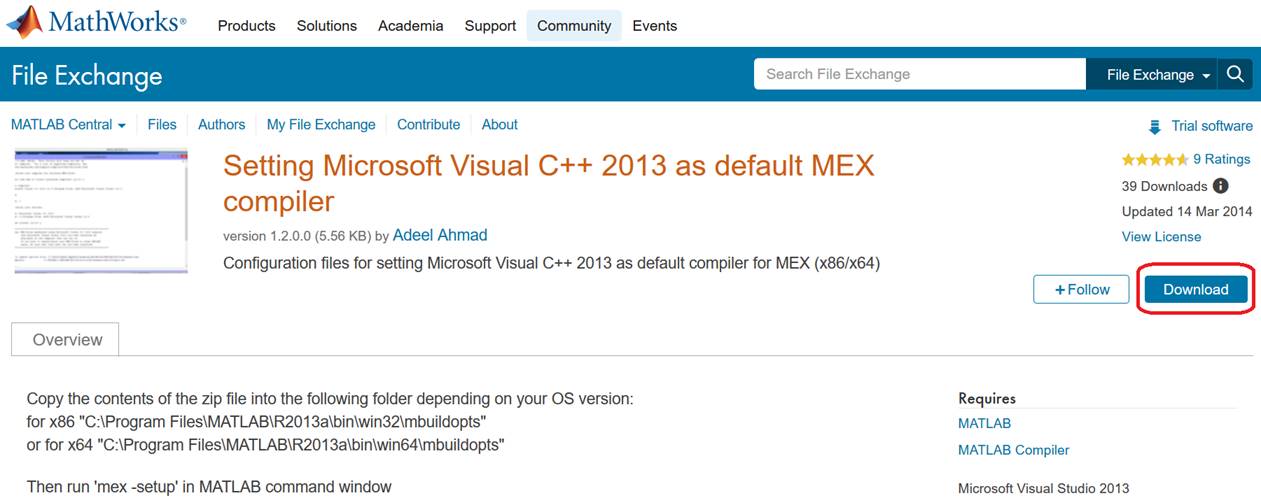
Downloadを押してmexopts_x64.zipをダウンロードします。
mexopts_x64.zipの中身をC:\Program Files\MATLAB\R2013a\bin\win64\mbuildoptsでなく、C:\Program Files\MATLAB\R2013a\bin\win64\mexoptsにコピーします。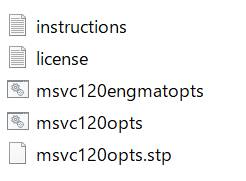
Visual C++ 2013がコンパイラとして認識されました。
>> mex
-setup
Welcome to mex
-setup. This utility will help you
set up
a default compiler. For a list of supported compilers,
see
http://www.mathworks.com/support/compilers/R2013a/win64.html
Please choose your compiler for
building MEX-files:
Would you like mex
to locate installed compilers [y]/n? y
Select a compiler:
[1] Microsoft Visual C++ 2013 in
C:\Program Files (x86)\Microsoft Visual Studio 12.0
[0] None
Compiler: 1
Please verify your choices:
Compiler: Microsoft Visual C++
2013
Location: C:\Program Files
(x86)\Microsoft Visual Studio 12.0
Are these correct [y]/n? y
***************************************************************************
Warning: MEX-files generated using Microsoft Visual C++ 2013 require
that Microsoft Visual Studio 2013 run-time libraries be
available on the computer they are run on.
If you plan to redistribute your MEX-files to other MATLAB
users, be sure that they have the run-time libraries.
***************************************************************************
Trying to update options file:
C:\Users\akira\AppData\Roaming\MathWorks\MATLAB\R2013a\mexopts.bat
From template:
C:\PROGRA~1\MATLAB\R2013a\bin\win64\mexopts\msvc120opts.bat
Done . . .
**************************************************************************
Warning: The MATLAB C and Fortran API has changed to support MATLAB
variables with more than 2^32-1 elements. In the near future
you will be required to update your code to utilize the new
API. You can find more information about this at:
http://www.mathworks.com/help/matlab/matlab_external/upgrading-mex-files-to-use-64-bit-api.html
Building with the -largeArrayDims option
enables the new API.
**************************************************************************
MATLAB R2013aのMATLAB Compiler 4.18.1のCompilerをVisual C++ 2013にする
MATLAB R2013aのcompilerをVisual C++にしてもMATLAB Compile 4.18.1はVisual C++ 2013は認識されません。
>> mbuild
-setup
Welcome to mbuild
-setup. This utility will help you
set up
a default compiler. For a list of supported compilers,
see
http://www.mathworks.com/support/compilers/R2013a/win64.html
Please choose your compiler for
building shared libraries or COM components:
Would you like mbuild
to locate installed compilers [y]/n? y
No supported SDK or compiler was found
on this computer.
For a list of supported compilers,
see
http://www.mathworks.com/support/compilers/R2013a/win64.html
エラー mbuild (line 189)
正常に終了できません。
>>
MathWorks communityのコメントを探します。
Downloadボタンを押してmbuldopts.zipをダウンロードします。

zipファイルの中身をC:\Program Files\MATLAB\R2013a\bin\win64\mbuildoptsにコピーします。
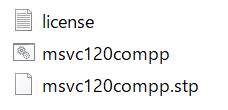
>> mbuild
-setup
Welcome to mbuild
-setup. This utility will help you
set up
a default compiler. For a list of supported compilers,
see
http://www.mathworks.com/support/compilers/R2013a/win64.html
Please choose your compiler for
building shared libraries or COM components:
Would you like mbuild
to locate installed compilers [y]/n? y
Select a compiler:
[1] Microsoft Visual C++ 2013 in
C:\Program Files (x86)\Microsoft Visual Studio 12.0
[0] None
Compiler: 1
Please verify your choices:
Compiler: Microsoft Visual C++
2013
Location: C:\Program Files
(x86)\Microsoft Visual Studio 12.0
Are these correct [y]/n? y
****************************************************************************
Warning: Applications/components generated using Microsoft Visual
C++
2013 require that the Microsoft Visual Studio 2013 run-time
libraries be available on the computer used for deployment.
To redistribute your applications/components, be sure that the
deployment machine has these run-time libraries.
****************************************************************************
Trying to update options file:
C:\Users\akira\AppData\Roaming\MathWorks\MATLAB\R2013a\compopts.bat
From template:
C:\PROGRA~1\MATLAB\R2013a\bin\win64\mbuildopts\msvc120compp.bat
Done . . .
>>
無事MATLAB Compiler 4.18.1にVisual C++ 2013が認識されました。
mingw-w64のアドオン
Visual C++ 2013はR2018bではサポートされていません。無料のmingw-w64がサポートされているので、これをアドオンします。

アドオンの入手を選択します。

mingw-w64を検索します。
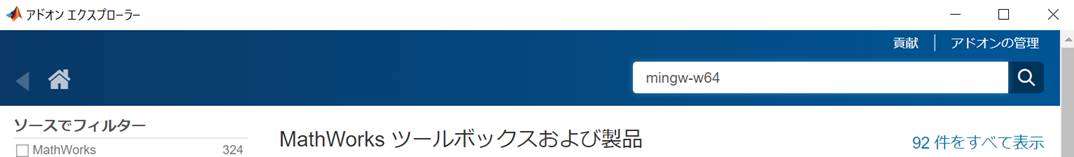
どっかをクリックします。
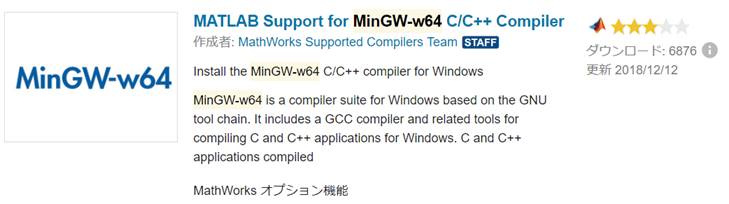
インストールを押します(ダウンロードではありません)。

サインインします。
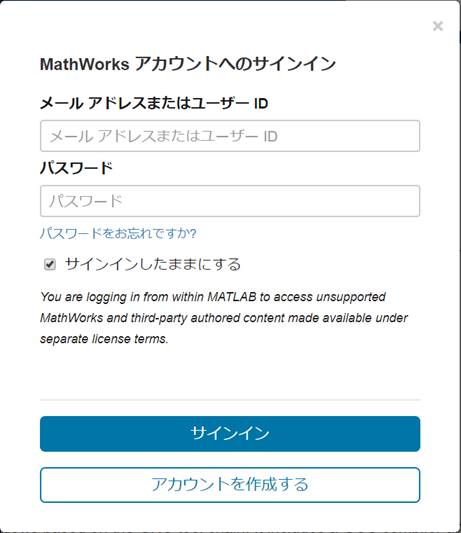
承諾するを選択します。
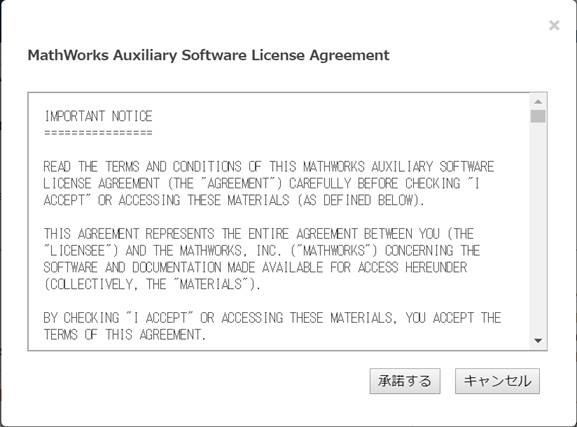
次へを選択します。
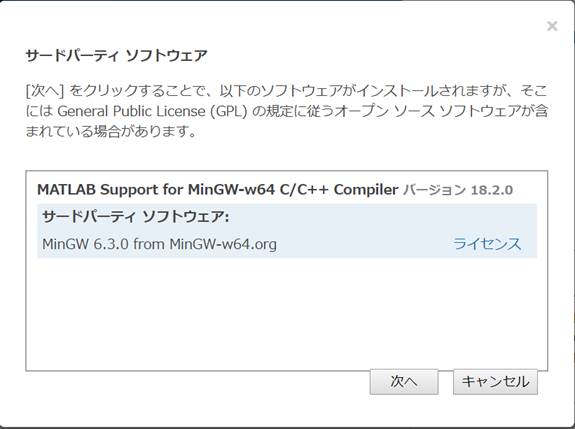
ちょっと時間がかかって、インストールが終了します。
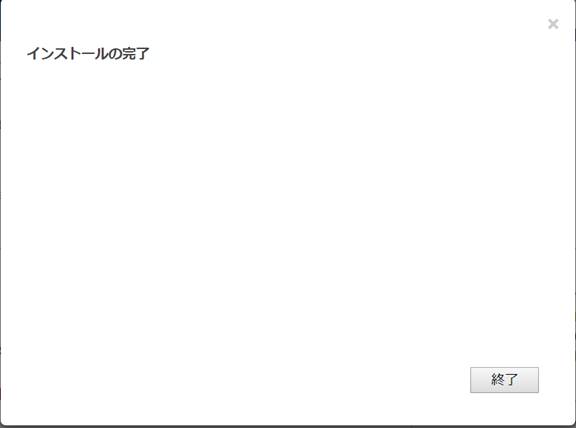
MATLAB R2018bはVisual C++ 2013はサポートされてないはずなんですが、コンパイラに設定されていました。mingw64に変更します。
>> mex
-setup
MEX は C 言語のコンパイルに 'Microsoft
Visual C++ 2013 (C)' を使用するよう設定されています。
警告: MATLAB C および Fortran API は、2^32-1 を超える要素のある MATLAB
変数をサポートするように変更されました。今後、新しい API を
利用するためのコードの更新が必要になります。
詳細については、次を参照してください:
https://www.mathworks.com/help/matlab/matlab_external/upgrading-mex-files-to-use-64-bit-api.html。
別の C コンパイラを選択するには、次のいずれかを選択してください。
MinGW64 Compiler (C)
mex -setup:'C:\Program
Files\MATLAB\R2018b\bin\win64\mexopts\mingw64.xml' C
Microsoft Visual C++
2013 (C) mex -setup:'C:\Program Files\MATLAB\R2018b\bin\win64\mexopts\msvc2013.xml' C
別の言語を選択するには、次のいずれかを選択してください。
mex -setup C++
mex -setup
FORTRAN
>> mex
-setup:'C:\Program
Files\MATLAB\R2018b\bin\win64\mexopts\mingw64.xml' C
オプション ファイル
'C:\Users\akira\AppData\Roaming\MathWorks\MATLAB\R2018b\mex_C_win64.xml' の名前を
'C:\Users\akira\AppData\Roaming\MathWorks\MATLAB\R2018b\mex_C_win64_backup.xml'
に変更しました。
MEX は C 言語のコンパイルに 'MinGW64
Compiler (C)' を使用するよう設定されています。
警告: MATLAB C および Fortran API は、2^32-1 を超える要素のある MATLAB
変数をサポートするように変更されました。今後、新しい API を
利用するためのコードの更新が必要になります。
詳細については、次を参照してください:
https://www.mathworks.com/help/matlab/matlab_external/upgrading-mex-files-to-use-64-bit-api.html。
>>
MATLAB R2018bのMATLAB Compiler 7.0もVisual C++ 2013はサポートされてないはずなんですが、コンパイラに設定されています。
mingw64に変更します。
>> mbuild
-setup
MBUILD は C 言語のコンパイルに 'Microsoft
Visual C++ 2013 (C)' を使用するよう設定されています。
別の C コンパイラを選択するには、次のいずれかを選択してください。
MinGW64 Compiler (C)
mex -setup:'C:\Program
Files\MATLAB\R2018b\bin\win64\mexopts\mingw64.xml' C
-client MBUILD
Microsoft Visual C++
2013 (C) mex
-setup:C:\Users\akira\AppData\Roaming\MathWorks\MATLAB\R2018b\MBUILD_C_win64.xml
C -client MBUILD
別の言語を選択するには、次のいずれかを選択してください。
mex -setup C++
-client MBUILD
mex -setup
FORTRAN -client MBUILD
>> mex
-setup:'C:\Program
Files\MATLAB\R2018b\bin\win64\mexopts\mingw64.xml' C
-client MBUILD
オプション ファイル
'C:\Users\akira\AppData\Roaming\MathWorks\MATLAB\R2018b\MBUILD_C_win64.xml' の名前を
'C:\Users\akira\AppData\Roaming\MathWorks\MATLAB\R2018b\MBUILD_C_win64_backup.xml'
に変更しました。
MBUILD は C 言語のコンパイルに 'MinGW64
Compiler (C)' を使用するよう設定されています。
>>