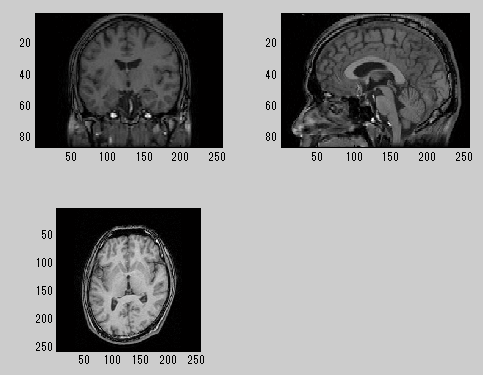8.
NIfTI画像の表示
Display→Imagesをクリックします。

作成された*.nii, 1をクリックし、Doneをクリックします。
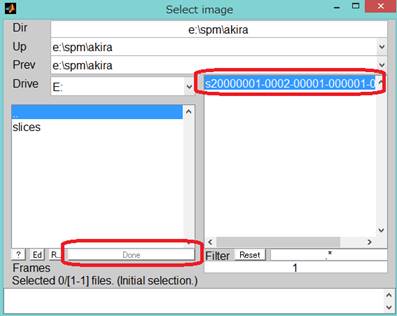
結果が表示されました。
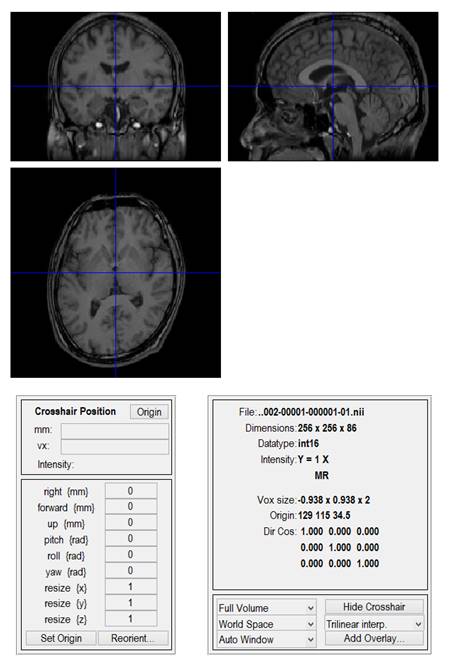
画像が暗いので輝度を調整します。
Auto Windowをクリックし、Percentile windowをクリックします。
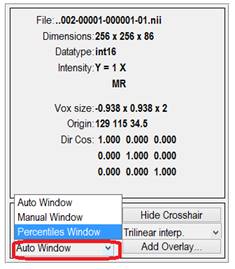
そのままEnterキーを押します。
![]()
輝度が調整されました。
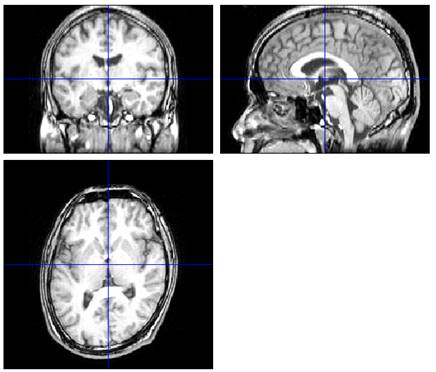
以下の方法でNIfTI画像を表示させることができます。
addpath('e:\spm\spm12');% @file_arrayと@niftiのあるフォルダ
filename='e:\spm\akira\s20000001-0002-00001-000001-01.nii';
N=nifti(filename);
scale=diag(N.mat);
figure;
for n=1:3
subplot(2,2,n);
switch n
case
1;dat=N.dat(:,128,:);sc=scale([3,1,2]);
case
2;dat=N.dat(128,:,:);sc=scale([3,2,1]);
case
3;dat=N.dat(:,:,43); sc=scale([2,1,3]);
end;
imagesc(rot90(squeeze(dat)',2));
daspect(abs(sc));
end;
colormap(gray);